
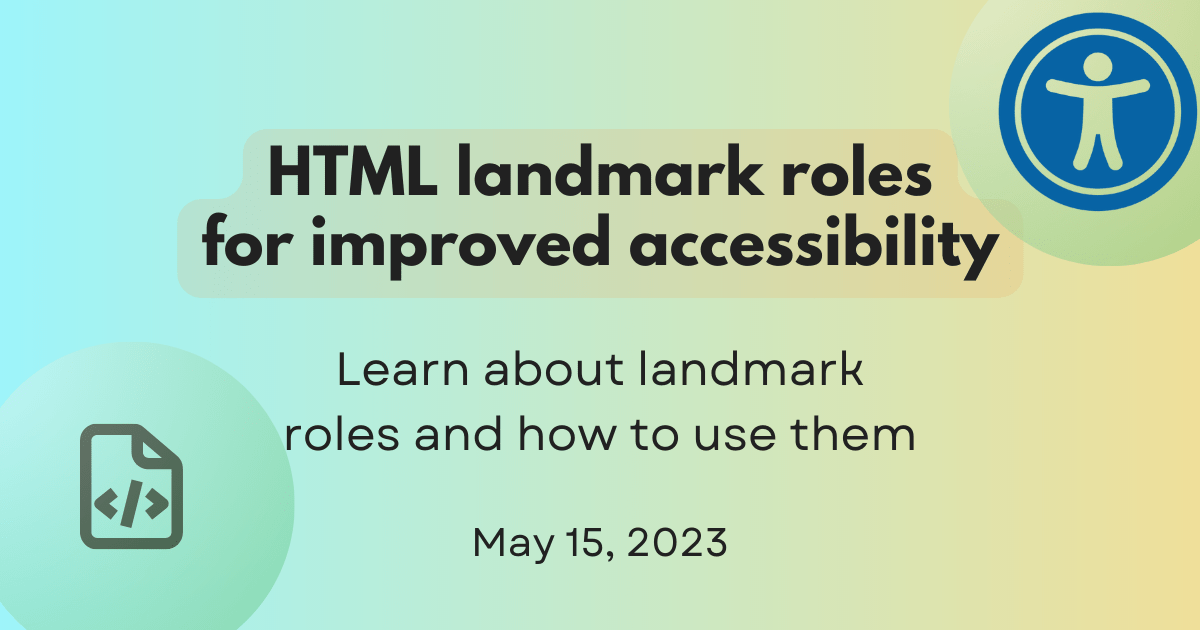
Using HTML landmark roles to improve accessibility | MDN Blog
Learn what HTML landmark roles are, how they improve accessibility, and how you can include them on your website effectively.
콘텐츠 구조
- 스타일 측면만 고려하지 말고 (비시멘틱 태그인
div,span남발)
구조적 요소의 역할
- 콘텐츠의 개요(Outline) 역할
- 시멘틱 태그(
<header>,<nav>,<main>,<section>등)를 사용하면, 페이지가 논리적으로 잘 구성되고, 콘텐츠의 구조가 명확해짐.
- 내비게이션 포인트(Anchor points) 역할
- 보조 기술(AT) 사용자는 이 구조적 요소들을 활용해 콘텐츠 내에서 쉽게 이동할 수 있음.
예시
<nav>태그를 사용하면 "Navigation 영역으로 이동" 같은 명령을 내려 한 번에 내비게이션 바로 이동 가능.
<main>태그를 사용하면 "본문(Main Content)으로 바로 이동" 가능.
- 시멘틱 요소가 있으면, 탭(Tab) 키를 눌러 중요한 영역을 빠르게 건너뛸 수 있음.
<header>,<main>,<section>등
- 반대로, 비시멘틱 태그(
div,span등)로만 구성하면 키보드 내비게이션이 비효율적이 됨.
시멘틱 태그 사용
- 시멘틱 HTML 요소를 사용하면 각 요소의 고유한 의미가 접근성 트리(Accessibility Tree)에 전달되고,
- 보조 기술(AT)이 이를 활용하여 콘텐츠의 의미를 보다 정확하게 이해할 수 있다.
- 비시멘틱 요소보다 시멘틱 요소를 사용하면 콘텐츠에 더 많은 의미를 부여할 수 있다.
ARIA 속성을 사용하여 요소 간의 관계를 설정하거나 사용자 경험을 향상해야 하는 경우도 있을 수 있지만, 대부분의 상황에서는 100개 이상의 HTML 요소 중 하나 그 자체로 충분한 역할을 한다.Landmarks
역할
랜드마크(Landmarks)는 콘텐츠가 탐색 가능한 영역에 있도록 보장하는 역할을 한다.navigable regions(탐색 가능한 영역)은 사용자가 키보드(예:Tab키)나 보조 기술(예:스크린 리더)을 사용하여 쉽게 이동할 수 있는 영역을 의미
<header>, <nav>, <main> 같은 시멘틱 태그를 사용- 보조 기술이 이를 자동으로 인식하고 사용자가 빠르게 이동할 수 있다.
<div>만 사용- 추가적인 ARIA 속성이 없을 경우 AT가 해당 영역을 자동으로 탐색하지 못한다.
권장사항
- 각 페이지마다 최소한 하나의 랜드마크를 제공하는 것이 권장된다.
- HTML과 ARIA가 중복 정보를 제공한다면 HTML 랜드마크만 사용하는 것이 권장된다. (브라우저 지원이 매우 강력하다)

Main Landmark: ARIA Landmarks Example
When there is more than one main landmark on a page, each should have a unique label.
예시
<div> <div>...</div> </div> <div> <p>Stamp collecting, also known as philately, is the study of postage stamps, stamped envelopes, postmarks, postcards, and other materials relating to postal delivery.</p> </div> <div> <p>© 2022 - Stamps R Awesome</p> </div>
<header> <nav>...</nav> </header> <main> <section aria-label="Introduction to stamp collecting"> <p>Stamp collecting, also known as philately, is the study of postage stamps, stamped envelopes, postmarks, postcards, and other materials relating to postal delivery.</p> </section> </main> <footer> <p>© 2022 - Stamps R Awesome</p> </footer>
Heading

Why headings and landmarks are so important -- A11ycasts #18
Accessibility Fundamentals: Semantics and Navigating Content https://goo.gl/KgU3v3 One of the key goals in building an accessible experience is to make sure users of assistive technology can browse the page efficiently. Proper usage of h1-h6 headings can really improve the browsing experience for someone on a screen reader, because they help the user quickly create a mental outline for the page content. Combine this with HTML5 landmark elements like main and nav, and the user can take advantage of built-in screen reader feature to quickly jump from one section of the site to the next. Today on A11ycasts I'll show you how this works using the VoiceOver screen reader and a few simple examples. Screen reader navigation strategy survey: https://goo.gl/H6H8OB Watch all A11ycasts episodes: https://goo.gl/06qEUW Subscribe to the Chrome Developers YouTube channel for updates on new episodes of A11ycasts: http://goo.gl/LLLNvf
- 올바르게 구현되었을 때, HTML의 제목(heading) 레벨들은 전체 페이지 콘텐츠의 목차를 형성한다.
- h1~h6 까지 총 6개로 제목을 나타낼 수 있다.
<h1>은 페이지에서 가장 중요한 정보를 표시하는 데 사용되며,
<h6>은 가장 하위의 덜 중요한 정보를 나타내는 데 사용된다.
- 보조 기술(AT) 사용자들은 제목을 주요 탐색 수단으로 활용하기 때문에 제목 레벨의 순서는 중요하다.
- h1에서 갑자기 바로 h5로 건너뛰는 등의 행위는 지양해야 한다.
예시
<header class="center"> <h1 class="serif lead size-xl">Stamp collecting</h1> </header> <main> <section aria-label="Introduction to stamp collecting"> <h2 class="size-l serif">What is stamp collecting?</h2> <p>Stamp collecting, also known as philately, is the study of postage stamps, stamped envelopes, postmarks, postcards, and other materials relating to postal delivery.</p> </section> <section aria-label="Start a stamp collection"> <h2 class="sansserif radial size-l">How do I start a stamp collection?</h2> <h3 class="serif size-m">Required equiment</h3> <p>...</p> <h3 class="serif size-m">How to acquire stamps</h3> <p>...</p> <h3 class="serif radial size-s">Organizations you can join</h3> <p>...</p> </section> </main>
header와 h1으로 표현되고, h2로 섹션의 제목, h3로 섹션의 주요 세부 주제들을 나타내고 있다.Lists
HTML 리스트 태그 3가지
의미
- 해당 리스트의 이름과 총 항목 개수를 사용자에게 알려준다.
- 또한 사용자가 리스트 내에서 이동할 때, 각 항목을 읽어주면서
예시
<div> <p>How do I start a stamp collection?</p> <p>Equipment you will need</p> <div> <p>Small tongs with rounded tips</p> <p>Stamp hinges</p> <p>Stockbook or albumn</p> <p>Magnifying glass</p> <p>Stamps</p> </div> </div>
<div> <h1>How do I start a stamp collection?</h1> <h2>Equipment you will need</h2> <ol> <li>Small tongs with rounded tips</li> <li>Stamp hinges</li> <li>Stockbook or albumn</li> <li>Magnifying glass</li> <li>Stamps</li> </ol> </div>
Tables
- 데이터를 정리하거나
- 페이지 레이아웃을 구성하는 데 사용된다.
Layout
<th>나<caption>처럼 관계와 의미를 추가하는 구조적 요소는 사용하지 않아야 한다.
- ARIA role을
presentation또는aria-hidden속성을 명시적으로 주어 AT가 무시하도록 해야한다.
<table> <caption>My stamp collection</caption> <tr> <th>[Stamp Image 1]</th> <th>[Stamp Image 2]</th> <th>[Stamp Image 3]</th> </tr> </table>
role을 presentation 또는 aria-hidden으로 설정해서 AT가 읽지 않도록 해야한다.<table role="presentation"> <tr> <td>[Stamp Image 1]</td> <td>[Stamp Image 2]</td> <td>[Stamp Image 3]</td> </tr> </table>
Data
<th>로, 데이터 셀을 <td>로 마크업하는 것이다.<table> <tr> <td>Animal</td> <td>Year</td> <td>Condition</td> </tr> <tr> <td>Bird</td> <td>1947</td> <td>Fair</td> </tr> <tr> <td>Lion</td> <td>1982</td> <td>Good</td> </tr> <tr> <td>Horse</td> <td>1978</td> <td>Mint</td> </tr> </table>
<table> <caption>요일별 식단표</caption> <thead> <tr> <th></th> <th scope="col">월</th> <th scope="col">화</th> <th scope="col">수</th> </tr> </thead> <tbody> <tr> <th scope="row">아침</th> <td>토스트</td> <td>시리얼</td> <td>오트밀</td> </tr> <tr> <th scope="row">점심</th> <td>샐러드</td> <td>김밥</td> <td>파스타</td> </tr> </tbody> </table>


